
Shoe Finder




Zappos launched Shoe Finder as an iOS-exclusive MVP to guide new and casual runners through the overwhelming process of selecting the right running shoe. I led the UX/UI design for this zero-to-one product, collaborating with engineering, machine learning, and taxonomy teams to prototype, test, and deliver a solution that exceeded engagement and conversion benchmarks.
Project Overview (TL;DR)
Problem
-
Customers felt overwhelmed when searching for running shoes. Filters were too generic, product descriptions lacked clarity, and returns were high due to uncertainty around fit and support.
Goal
-
Design a guided quiz that helps new runners find their ideal shoe through lightweight, personalized inputs. Build trust, reduce returns, and validate the value of the experience before scaling to other platforms.
Conversion Rate Results
-
33% of users who completed the quiz added a product to cart (benchmark: 1%)
-
80% completion rate (benchmark: 30%)
-
57% of users rated the experience positively (benchmark: 50%)
-
3.07% of PLP visitors interacted with the finder (benchmark: 1%)

Role
Lead UX/UI Designer

Tools
Figma, Illustrator, Photoshop, AfterEffects

Time
1 month

Deliverables
iOS Design

Stakeholders
Project Managers, Engineers, Tech Leadership, Marketing Leadership

Scope
MVP of Shoe Finder for iOS app

Methods
Competitive Analysis, Usertesting, Wireframe, Designing, Prototyping
Customer Problem

Elliot is a fitness enthusiast who recently started training for his first 10K. While he’s experienced with gym gear and general athletic shoes, running-specific terms and gear were unfamiliar. When he searched “running shoes” on Zappos, he was met with thousands of options and little guidance on which ones actually matched his needs, gait, or goals.
🔹 Unfamiliar terminology like pronation and arch type
🔹 Generic filters that didn’t reflect how runners shop
🔹 Product overload without any expert context
Elliot’s experience reflected a broader insight. Fitness-minded customers new to running didn’t need more options. They needed smarter guidance to choose confidently.
Customer Painpoints
01
Overwhelming Product Selection
The breadth of inventory led to decision fatigue and abandonment.
"I don't want to look through 5000 shoes!"
-Zappos Customer
02
Lack of Granular Performance Filters
Standard filter tools didn’t address key technical needs like pronation support or cushioning level.
"What is the pronation of this shoe!? That is something I want to know."
-Zappos Customer
Process
Competitive Benchmark
Team Workshops & MVP Planning
I analyzed runner-focused finders from Brooks, ASICS, Nike, and Running Shoes Guru. Tools ranged from marketing-heavy landing pages to advanced guided flows that addressed concerns like plantar fasciitis and gait type.

Competitive Benchmark - Brooks
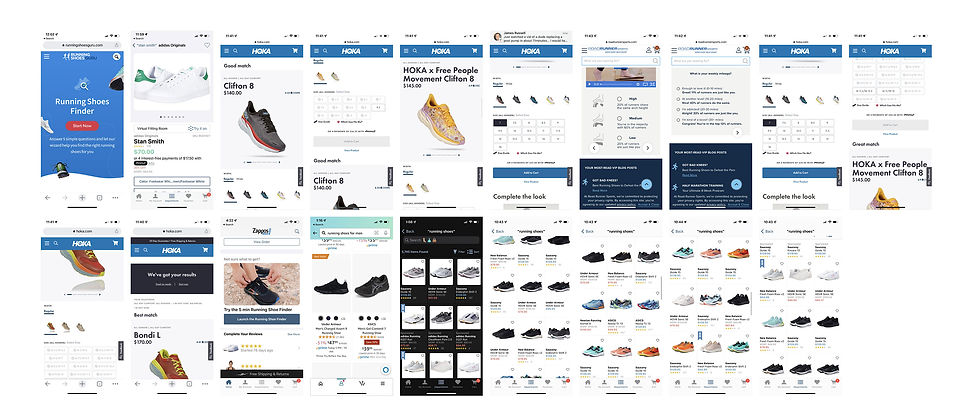
Competitive Benchmark - Running Shoes Guru
Team Workshop
What do WE Want to do
I facilitated working sessions across product, design, and taxonomy to identify what mattered most to new runners and what our system could realistically support in the MVP.
Pivotal Pages in Shoe Finder
-
What terrain do users run on
-
Road, Trail, or Treadmill
-
-
How many miles do they run weekly?
-
What is the user's Arch Type (Pronation)
-
Preferred weight of shoe
-
Type of support/cushioning

Workshop Notes 1

Workshop Notes 2
Wireframing
Feasibility Planning & Flow Constraints
In the initial design phase, I developed personas based on insights from early brainstorming sessions to align the experience with user goals. I also sketched potential components—some not yet included in our design system—to support users in finding the right running shoe with greater clarity and confidence.

Persona and needs for the user

Sketch layout of pages
Basic Flow
I created a foundational user flow informed by brainstorming sessions and early user testing. I then partnered with front-end, back-end, machine learning, and taxonomy teams to assess feasibility and confirm we could support the same level of product detail offered by competitor experiences.

Basic Shoe Finder flow to gather feedback from other teams and to test
Design
Highlights of the Shoe Finder
Matching Customer's Expectation
Many users didn’t know terms like “arch type” or “neutral support.” I introduced short descriptions, helpful illustrations, and optional video tutorials like the “wet paper test” to explain concepts without breaking flow.

Arch Type page

Cushioning page
Results Page - Offering Confidence to the Customer
I limited the results screen to three personalized shoe recommendations to reduce cognitive load and keep users focused on the best options. To build trust and encourage purchase confidence, I surfaced Zappos’ return policy, added a “Why We Picked This” explanation for each shoe, and enabled direct add-to-cart functionality without requiring a visit to the product detail page.
Highlights
-
Top 3 Results: Displayed to provide confidence by narrowing down the best options.
-
Free 365-Day Return Banner: Encourages users to select products without hesitation.
-
Product Slideshow: Allows users to view all angles of the product.
-
“Why We Picked This” Section: Explains how the recommendations align with the user’s answers, building trust.
-
AI-Summarized Reviews: Offers quick feedback from other users.
-
Auto-Filled Buy Box: Prefills size and width based on the user’s input, making it easier to skim available colors.
-
Add to Bag Button: Lets users add products directly to their bag without navigating to the Product Detail Page (PDP).
-
Perk Iconography: Provides quick visual cues about the benefits of each shoe.
-
Highlighted Matches: Shows how the recommendations align with the user’s answers.
-
Scrollable Top Reviews: Displays the best and worst reviews, helping users make quicker decisions.

Results page

Expanding columns of Results page
Outcome & Reflection
Final Design
The final design was implemented on the Zappos iOS app. This allowed the team to work more efficiently and quickly gather the data needed to make necessary adjustments. Since the iOS app had a smaller audience, it provided a controlled environment for testing and collecting insights. These findings were then used to persuade stakeholders to expand the experience to the native site.
Add a Title

Final Design
Results
The Shoe Finder ran for 4 weeks and exceeded every benchmark:
-
Add-to-cart conversion: 33% (vs. 1% benchmark)
-
Completion rate: 80% (vs. 30% benchmark)
-
Positive ratings: 57% (vs. 50% benchmark)
-
PLP engagement: 3.07% of visitors used the tool (vs. 1% benchmark)
Add a Title
Customer Feedback
"I love this tool for finding the best fit. Especially appreciate the multiple options in various price points and brands. Also like the easy link to the shoes for ease of shopping."
- Zappos Customer
Reflection & Future Opportunities
Follow ups
-
Taxonomy Fixes
-
We discovered issues with how running shoes were tagged, which limited match accuracy. This led to cross-team initiatives to improve product metadata for future guided tools.
-
-
Platform Expansion
-
With strong iOS performance, we began adapting the experience for desktop and mobile web.
-
-
Bra Finder Exploration
-
Shoe Finder established a framework we could reapply to other high-consideration products like sports bras and hiking shoes.
-
-
Add Delight
-
Future iterations could introduce motion and micro-animations to enhance engagement and improve perceived progress throughout the flow.
-
Testing
Testing and Rapid Feedback Loops
I validated the end-to-end flow with real users to assess clarity, trust signals, and ease of completion. To accelerate iteration, I also recruited Zappos employees who identified as runners to pressure test the experience. Their feedback helped refine messaging, logic, and UI details within a tight timeline.
